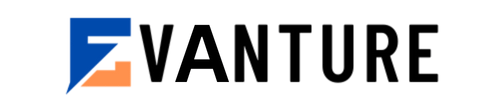Mobile website testing helps provide a smooth experience for all users, whether they are using an older device or the latest smartphone.
Proper testing of mobile websites is crucial to check performance, usability, and security. This is necessary because there are many factors to consider, such as operating systems, browser versions, and screen sizes
Testing mobile websites comes with several challenges. The wide variety of mobile devices available, including different brands, models, screen sizes, and operating systems is one of them. There are also frequent browser updates to consider. Performance problems can arise on low-end devices as well.
Despite these issues, it is crucial to overcome them. A strong online presence relies on this effort. Additionally, providing the best possible user experience is essential for success. Businesses may satisfy user expectations and prevent losing potential clients because of a bad mobile experience by conducting effective mobile website testing.
Understanding Mobile Website Testing
With the surge in mobile internet usage globally, it is crucial to ensure websites work properly on mobile devices.
Mobile devices are available in a variety of sizes and designs. Testing on various screen orientations guarantees that the website works effectively and offers users a consistent experience on all devices.
Testing mobile websites is essential to preventing revenue loss, consumer annoyance, and brand harm because of these difficulties. More devoted clients, improved conversion rates, and more user happiness can result from a seamless, responsive mobile experience.
Overlooking this step could lead to missed opportunities, particularly as the number of mobile users keeps increasing.
Tools for Mobile Website Testing
Numerous solutions are available to address the difficulties of testing mobile websites, making the process easier and more efficient. In order to ensure thorough and effective testing, selecting the appropriate testing tool can make all the difference. Some important factors to take into account while choosing a mobile website testing tool are listed below:
Real-Device Testing vs. Emulators/Simulators
For the most accurate results, testing should always be done on actual devices. Devices from the real world give a realistic picture of how people will interact with a website. However, because so many devices must be inspected, testing on actual devices can be costly and time-consuming.
Emulators and simulators offer a less expensive alternative.. By simulating various devices and screen sizes, these technologies allow testers to experience the environment of genuine devices. They can be useful in the early phases of development. This is especially true when testing for broad compatibility.
Cross-Browser Compatibility Testing
Cross-browser compatibility is crucial for mobile website testing. Consumers utilize a variety of browsers, including Firefox, Chrome, and Safari. As a result, it is crucial to make sure the website works properly and seems well across all of these browsers. Early in the testing process, testers are able to spot possible problems. They can use tools like LambdaTest to check how websites appear and behave across various browsers and devices.
Automation Capabilities
The time and effort needed to test mobile websites can be greatly decreased with automated testing. With the aid of automation technologies, testers can write reusable test scripts that function on various hardware and web browsers. For repeated activities like form validation, navigation testing, and broken link checking, automated testing is especially useful. Performance monitoring and load testing are further applications for it.
Automated features that operate with your current testing frameworks, such Selenium or Appium, should be taken into account when choosing a mobile website testing solution. Testing efficiency can be increased and time can be saved by using automated testing on various mobile devices.
Additional Considerations
When selecting a mobile testing tool, some additional things to think about are:
- Integration with Continuous Integration and Continuous Delivery processes: Testing is incorporated into the standard development workflow through a smooth connection with continuous integration and continuous delivery (CI/CD) systems.
- Cloud-Based Testing: Without the requirement for physical infrastructure, cloud-based tools offer access to actual devices and a variety of mobile setups. Teams can effectively scale their testing efforts as a result.
- Analytics and Reporting: Teams may more easily prioritize solutions thanks to thorough reporting tools that aid in the rapid identification of problems and offer insights into test results.
Using Selenium for Mobile Website Testing
One of the most widely used frameworks for automating web browsers is Selenium, which may also be used to test mobile websites. To guarantee that web applications function properly on mobile devices, Selenium can be connected with a number of mobile testing frameworks and platforms.
Introduction to Selenium for Cross-Browser Testing
Selenium allows for automated testing of browsers on different platforms, including mobile ones. Testers can check how well mobile websites work and how easy they are to use. They do this by using Selenium WebDriver to write scripts. These scripts interact with the browser, perform user actions, and verify responses on mobile devices.
Selenium is an easy-to-use tool for developers and testers. It allows them to create tests in many programming languages. These include Java, Python, Ruby, and JavaScript. This flexibility makes it a popular choice. For enhanced mobile testing, Selenium can work well with other frameworks. One such framework is Appium, which adds more powerful mobile testing features.
Example: Automating Tests for Navigation and Form Validation
Consider testing the form submission procedure on a mobile website, which is essential for user engagement. The following tasks can be automated with Selenium:
- Go to the page with the form: Create a script that points the browser to the form’s page.
- Complete the following form fields: Automatically enter information (such as name, email, and phone number) into the form boxes.
- Send in the Form: Make the “submit” button click automatically.
- Verify Submission: Check if the form submission leads to the expected confirmation page or message.
Challenges with Selenium in Mobile Testing and How to Overcome Them
Despite being an effective tool for cross-browser testing, Selenium presents some difficulties when testing mobile websites:
- Device and Browser Fragmentation: Numerous models, screen sizes, and operating systems are available for mobile devices.
- Solution: Cloud-based testing services like LambdaTest offer access to many real devices for testing. These services can be paired with Selenium. As a result, fewer physical devices need to be maintained inside.
- Limited Native Mobile App Support: It is not feasible to test native mobile apps using Selenium alone. Selenium is primarily focused on web applications.
- Solution: Appium is a mobile testing framework. It builds on Selenium’s capabilities. This framework allows for the automation of mobile web and app testing. You can use Appium alongside Selenium.
- Execution Speed: Selenium mobile testing can be slower than desktop browser testing. This is especially true when testing on actual devices.
- Solution: To cut down on testing time, think about parallel testing, which involves running several tests simultaneously and optimizing your test scripts for performance.
With its scalability, adaptability, and automation features, Selenium remains a crucial component of the mobile testing environment even after being integrated into more comprehensive testing solutions.
How LambdaTest Simplifies Mobile Website Testing
With its sophisticated features, LambdaTest is an AI-powered test execution platform that can assist QA teams in carrying out tests quickly and guaranteeing a consistent user experience across browsers and mobile devices.
The Real Device Cloud, one of LambdaTest’s primary features, gives users access to a large selection of actual mobile devices for testing. Testing your website on real devices is essential. It ensures the most authentic user experience. Selenium scripts can be simultaneously executed by testers on a variety of devices and browsers.
LambdaTest’s interaction with Selenium Grid makes this possible. By doing this, you can identify issues that may not show up in simulated environments.
Numerous Android and iOS devices with different screen sizes, OS versions, and network circumstances are supported by LambdaTest. Without keeping an internal device lab, testers can verify how well their mobile websites work on various devices by mimicking real-user interactions.
You can use LambdaTest’s network simulation features to test your mobile website. You can use this tool to see how your website functions under various network conditions. Performance on Wi-Fi, 2G, 3G, and 4G networks can be checked. Depending on their location or network connectivity, mobile visitors frequently experience different internet speeds. Testing for these factors guarantees that your website functions at its best in a variety of real-world situations.
You can assess the responsiveness, load times, and general user experience of your mobile website by creating network conditions. This aids in finding any bottlenecks and improving your website’s functionality, particularly on sluggish
Conclusion
Businesses should focus on providing customers with a smooth and reliable online experience. This is crucial because more customers are shopping and browsing on mobile devices.
By testing mobile websites, businesses can tackle specific issues. These include differences in screen sizes, browser compatibility, performance problems, and usability challenges. Each of these factors directly affects user satisfaction and revenue. Therefore, mobile website testing is crucial for success in today’s digital landscape.