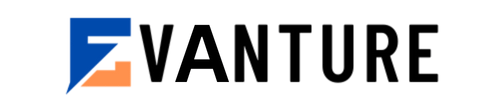In the vibrant world of The Sims 4, storytelling is a core aspect that allows players to create and experience unique narratives. One of the ways to enrich these stories is through custom content, specifically pose packs. Among the many available options, the “JB Christening the House Poses Sims 4” pose pack stands out as a popular choice for players looking to add a touch of intimacy and celebration to their Sims’ lives. This article delves into everything you need to know about this pose pack, from its features and requirements to installation and usage, providing a detailed guide for enhancing your gameplay.
What is the JB Christening the House Poses Sims 4?
The “JB Christening the House Poses Sims 4” is a custom pose pack designed by JoanneBernice. It includes a variety of couple poses specifically created to depict romantic and celebratory moments as Sims “christen” their new home. This pack is perfect for players who want to capture intimate scenes and enhance their storytelling with heartfelt and expressive poses.
Key Features of the Pose Pack
The JB Christening the House Poses Sims 4 pack offers several features that make it a valuable addition to any player collection:
- Variety of Poses: The pack includes six couple poses, resulting in a total of twelve individual poses. These poses are designed to reflect various intimate and celebratory moments, providing players with a diverse range of options to enhance their storytelling.
- Custom Icons: Each pose in the pack comes with its own custom icon. This feature makes it easy for players to identify and select the desired pose in-game, ensuring a seamless and user-friendly experience.
Requirements for Using the Pose Pack
To fully utilize the JB Christening the House Poses Sims 4, players need to have specific mods installed. These mods enable the poses to function correctly and allow players to position their Sims accurately.
Essential Mods
- Andrew Pose Player: This mod is crucial for selecting and playing specific poses in The Sims 4. It provides an interface where players can browse and activate poses from various pose packs, including the JB Christening the House Poses Sims 4.
- Teleport Any Sim Mod: This mod allows players to position their Sims precisely for the poses. By placing a teleport statue at the desired location, players can easily teleport their Sims to the exact spot where the pose will be executed.
How to Install the JB Christening the House Poses Sims 4
Installing the JB Christening the House Poses Sims 4 is a straightforward process. Here a step-by-step guide to help you get started:
Download the Pose Pack
First, download the JB Christening the House Poses Sims 4 pack from JoanneBernice official Patreon page. Ensure you have a reliable source to avoid any issues with corrupted files.
Extract and Place Files
Once downloaded, extract the files from the zip folder. Place the extracted files into the “Mods” folder located in Documents > Electronic Arts > The Sims 4 > Mods. This is the designated folder for all custom content and mods in the game.
Enable Mods in Game
Before using the pose pack, make sure to enable mods in the game settings:
- Launch The Sims 4.
- Go to Game Options > Other.
- Check the boxes for “Enable Custom Content and Mods” and “Script Mods Allowed.”
- Restart the game to apply the changes.
How to Use the JB Christening the House Poses Sims 4
Using the JB Christening the House Poses Sims 4 involves setting up the poses in the game and positioning your Sims correctly. Follow these steps to get started:
Set Up Poses
- Enter Build Mode and place two Teleport Any Sim statues at the location where you want your Sims to pose.
- Exit Build Mode and click on each statue to teleport the respective Sims to the desired position.
Select and Activate Poses
- Click on each Sim and select the Pose by Pack option.
- Choose “JB Christening the House” from the list of available pose packs.
- Select the desired pose to initiate it.
Capture the Moment
Once the poses are activated, take screenshots or simply enjoy the scene as your Sims celebrate their new home in style. These poses are perfect for creating memorable moments and adding depth to your Sims’ stories.
Tips for Enhancing Your Storytelling with Poses
Incorporating custom poses like those in the JB Christening the House Poses Sims 4 pack can significantly enhance your storytelling. Here are some tips to make the most out of these poses:
Use Different Angles and Lighting
Experiment with different camera angles and lighting to capture the best shots. This can help highlight the emotions and details in each pose, making your scenes more visually appealing.
Pair Poses with Appropriate Settings
Create an appropriate setting for each pose. Whether it a cozy living room or a romantic garden, the right environment can enhance the mood and impact of the scene.
Combine Poses with Other Custom Content
Combine the JB Christening the House Poses Sims 4 with other custom content, such as furniture, clothing, and accessories, to create a more immersive and personalized experience.
Common Issues and How to Fix Them
While using custom poses, players might encounter a few common issues. Here how to address them:
Clipping Issues
Clipping can occur when a Sim body or clothing intersects with another object or Sim. To minimize clipping:
- Adjust the positioning of the Sims or objects slightly.
- Use poses that are less likely to result in clipping with certain body types or outfits.
Poses Not Showing Up
If the poses do not appear in the game:
- Ensure that the pose pack files are correctly placed in the Mods folder.
- Verify that mods and script mods are enabled in the game settings.
- Check for any conflicting mods that might be causing issues.
Game Performance Issues
Using too many mods and custom content can sometimes impact game performance. To optimize performance:
- Regularly clear the game cache.
- Limit the number of active mods and custom content.
- Ensure your game and mods are up-to-date.
FAQs
1. What is the JB Christening the House Poses Sims 4?
The JB Christening the House Poses Sims 4 is a custom pose pack designed by JoanneBernice, featuring intimate and celebratory couple poses for The Sims 4.
2. What mods are required to use the JB Christening the House Poses Sims 4?
Players need Andrew Pose Player and the Teleport Any Sim Mod to use the JB Christening the House Poses Sims 4 effectively.
3. How do I install the JB Christening the House Poses Sims 4?
Download the pose pack, extract the files, and place them in the Mods folder. Ensure mods and script mods are enabled in the game settings.
4. How can I reduce clipping issues with the poses?
Adjust the positioning of Sims or objects slightly and use poses that are less likely to result in clipping with certain body types or outfits.
5. Can I use the JB Christening the House Poses Sims 4 in Create-A-Sim (CAS)?
No, these poses are designed for in-game use and are not compatible with Create-A-Sim (CAS).
Conclusion
The JB Christening the House Poses Sims 4 is a fantastic addition for players looking to add depth and emotion to their storytelling in The Sims 4. With its variety of intimate and celebratory poses, this pack allows players to capture special moments and create compelling narratives. By following the installation and usage guide, you can easily incorporate these poses into your game and enjoy a richer, more immersive gameplay experience.
Read More: Que es TO-PX41K Specs: A Comprehensive Guide to Understanding the Technology