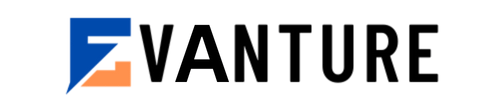For every business, ensuring the proper functionality of the website across several devices is an important aspect. As several people are now accessing the internet via their tablets and smartphones, approximately more than half of the web traffic comes from mobile devices globally.
This is where the use of responsive checkers comes into play. These tools are commonly used to check the way a website looks and functions on several screens and devices. This event guarantees the best and clearest experience for users every time.
The Need for Responsive Checkers
It might be challenging to test a website’s responsiveness across various displays and devices. It frequently takes a long time.. Without the right tools, it’s nearly impossible to check every possible scenario. This challenge grows as the number of devices, resolutions, and orientations continues to increase. Reactive checks are useful in this situation.
Role of Responsive Checkers:
By automating the procedure, responsive checkers ensure more accurate results and save time. You can use these tools to model how your website will look. They help you see your site on different screens. You can check various resolutions and orientations too.
Benefits of Using Responsive Checkers:
- Faster Testing: Testing time is greatly decreased by the ability to immediately check several devices at once.
- Accurate Results: You can be certain that the outcomes accurately represent the responsiveness of your website when you use automated technologies.
- Insights into Layout Issues: Layout flaws, font size issues, and other typical display mistakes can be identified by responsive checkers and fixed instantly.
Web developers and testers may easily make sure that their websites offer the best possible user experience across all devices by using responsive checkers.
Key Features of an Effective Responsive Checker
A decent responsive checker should be able to test and simulate a website on a range of screens and devices, providing comprehensive information on how your site functions under various circumstances. The following are the essential components of a responsive checker that contribute to its effectiveness:
- Wide Range of Device Presets and Screen Resolutions: Popular smartphones, tablets, and desktop computers with different screen widths are all covered by the broad number of device presets that an efficient responsive checker offers. In order to accommodate special or specialized devices, it should also provide custom screen sizes.
- Real-Time Previews of Layout Changes: As you choose between different device sizes, the tool ought to provide real-time previews that show how the layout changes. This makes it possible to see how your website changes on various displays right away.
- Integration with Browsers and Automation Frameworks: The tool must integrate seamlessly with browsers like Chrome, Firefox, and Safari. This integration is important to replicate actual user behavior. It should also connect easily with automation frameworks. This will help make testing and debugging more efficient.
- Option to Simulate Network Conditions for Performance Testing: It is easy to replicate different network conditions including 3G, 4G, or Wi-Fi along with a good responsive checker. This is a crucial aspect as it can impact the way the website works on mobile devices. This feature also helps to find and work on any certain bottleneck or issue. These might include slow loading times or unresponsive elements. Finding these issues helps improve user experience and ensures your site runs smoothly across all networks.
In order to make sure that your website is truly mobile-friendly and prepared for users across a range of devices and network circumstances, these features make a responsive tester indispensable.
Top Responsive Checker Tools
There are several responsive checker tools that can make the website optimized for every screen size and device. These are some of the best tools for responsive testing:
- Browser Developer Tools (e.g., Chrome DevTools, Firefox Responsive Design Mode)
- Features: Real-time layout previews, device presets, and choices to mimic various screen sizes, orientations, and resolutions are all provided by these technologies.
- Pros: Free, simple to use, and built right into browsers for basic testing.
- Cons: It lacks several sophisticated functions, such as performance testing, and is restricted in its ability to test on multiple devices at once.
- Responsinator
- Features: Responsinator is an online application that shows how a website looks on different devices. To view a website’s appearance on common devices, input its URL. The devices include iPhones, iPads, and even Android phones.
- Pros: It is very inexpensive and does not even have installation services.
- Cons: It lacks comprehensive performance testing features and has a smaller coverage of devices than more sophisticated solutions.
- LambdaTest
- Features: A flexible framework for responsive testing, LambdaTest offers real-device testing on a range of screen sizes. LambdaTest allows you to save time by doing parallel testing and automatically taking screenshots of your website on various devices.
- Pros: Offers network simulation, cross-browser testing, and real-device testing for performance evaluation.
- Cons: Tool that is paid for and has usage-based pricing plans.
The Step-By-Step Guide to Use a Responsive Checker
To test your website for responsiveness, you can use responsive checker tools. These tools help you check how your site looks on different devices quickly. Here’s a simple step-by-step tutorial on using one of these tools.
Step 1: Choose a Responsive Checker Tool
Select the instrument that most closely matches your needs. For example, if you’re testing for different screen sizes and resolutions on real devices, LambdaTest is an excellent choice. Online resources like Responsinator might be adequate if you only require fast visual assessments.
Step 2: Enter the Website URL and Select Device Presets
To test a website, enter the URL of the site you want to check after selecting your tool. Most tools allow you to choose from various device options. You can select desktops, tablets, or smartphones. Additionally, you can pick between portrait and landscape orientations.
Step 3: Analyze Results for Layout Issues
Examine how your website looks on each default device while the program creates a preview. Check for any problems with:
- Layout misalignment.
- Text readability.
- Navigation or interactive elements that might be difficult to use on smaller screens.
Step 4: Implement Fixes and Re-test
Once problems have been identified, either update the code on your website or make design changes (e.g., altering image sizes, adjusting media queries, etc.). To make sure the fixes have fixed the problems, retest the latest version with the same tool.
Best Practices for Responsive Testing
Adhering to responsive testing best practices is crucial to guaranteeing that your website provides the greatest possible experience on all screens and devices. The following are some crucial tactics:
- Begin with a Mobile-First Approach:
- Prioritize mobile device design and development when creating your website. This strategy helps you avoid the typical mistake of addressing problems on larger screens later on and guarantees that your website is mobile-friendly.
- Use Responsive Checkers Alongside Performance Testing Tools:
- Although responsive checkers can assist you in running mobile-friendly tests to validate layout modifications across various screen sizes, testing your website’s functionality on mobile devices is just as crucial. For a thorough evaluation of the user experience, combine the two testing methods.
- Test Across Multiple Browsers:
- Make sure your website appears fantastic in all of the major browsers because various browsers render webpages differently. Using tools like LambdaTest to test your website across several browser versions and devices simultaneously can save you time and guarantee consistency..
LT Browser: Your All-in-One Responsive Testing Solution
LT Browser is a developer-friendly tool designed to help you build, test, and debug responsive websites across various devices and screen sizes. With over 50 pre-installed device viewports, including mobile phones, tablets, desktops, and laptops, you can see how your website performs on different screens in real time.
The browser offers features like side-by-side viewport comparisons, synchronized scrolling, and built-in developer tools for each device, making it easier to identify and fix responsive design issues. You can also add custom devices if you need to test on specific screen dimensions not included in the default list.
Additionally, LT Browser allows you to capture screenshots, record videos of your test sessions, and share them with your team for collaborative debugging. It also integrates with popular project management tools, streamlining the bug-reporting process.
Typical Obstacles in Responsive Testing and Solutions
With every new challenge, complexity, and difficulty of responsive testing, the testing process is slowed down. The following lists some typical challenges seen during responsive testing, along with solutions:
- Performance Issues on Low-End Devices: Lower-end phones often have less processing power and may run outdated operating systems. These limitations can cause issues when accessing websites that work smoothly on high-end devices. To check performance, LambdaTest lets you test your website across a range of devices, including low-end models.
- Browser Compatibility for Responsive Elements: It is important to test on all the main browsers. Different browsers can display your responsive elements in various ways. This means that your design might look different depending on the browser. LambdaTest’s cross-browser compatibility ensures that your responsive design works perfectly.
Conclusion
With the advancing mobile-first world, it is quite crucial to have a responsive site design. Web browsing is mainly done on mobile and tablet devices. Therefore, it’s important to ensure your website performs well on different screen sizes and devices. Using responsive checkers helps developers and QA teams easily identify and fix layout problems. These tools automate the process of assessing a website’s adaptability, making it more efficient.
You can expedite your responsive testing process and guarantee that your website functions at its best on all platforms by utilizing solutions like LambdaTest, which provide real-device testing and real-time previews. LambdaTest provides an all-in-one solution for testing. It simplifies the process and saves time. You can test for device-specific performance easily. It also helps with layout modifications and checks mobile friendliness.
To maintain a high-quality user experience, you need to test and update often. This is especially important with new devices and screen sizes coming out regularly. By using the right responsive testing tools and procedures, your website can stay ahead of the curve. This will help ensure a smooth user experience. It will encourage engagement and make visitors feel satisfied. Regular updates will keep your site running well and looking great on all devices.